6 Club Deposit and Withdrawal Guide
Managing your funds at 6 Club is simple, safe, and convenient. Whether you’re looking to deposit money into your account or withdraw your winnings, this guide will walk you through each step. We’ll explain the available payment methods, limits, processing times, and answer any common questions you may have about deposits and withdrawals.
Deposit Guide

How to Deposit at 6 Club
Before making a deposit, you need to have a registered 6 Club account. Once your account is set up and verified, you can add funds easily through the following steps:
Step-by-Step Deposit Process:
Step 1: Visit the Home Page and Access Your Account
Open the 6 Club website and navigate to the Home Page.
Locate and click on the Account Tab in the top menu.

Step 2: Navigate to the Deposit Section
Within the Account Tab, click on the Deposit Button.
You will be redirected to the Deposit Details Tab for further instructions.
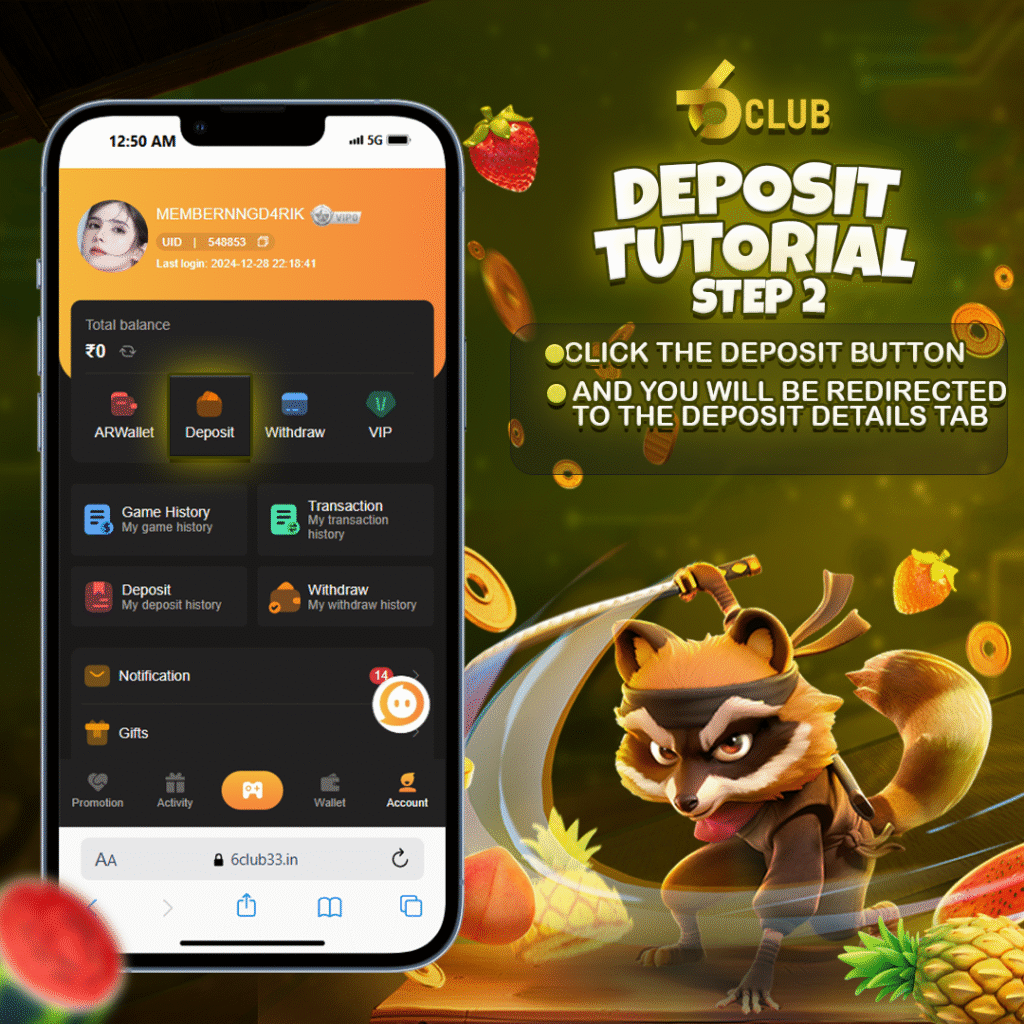
Step 3: Choose Your Payment Method
Select your preferred Payment Method from the options provided.
Pick a Payment Channel that works best for you, then scroll down to continue.
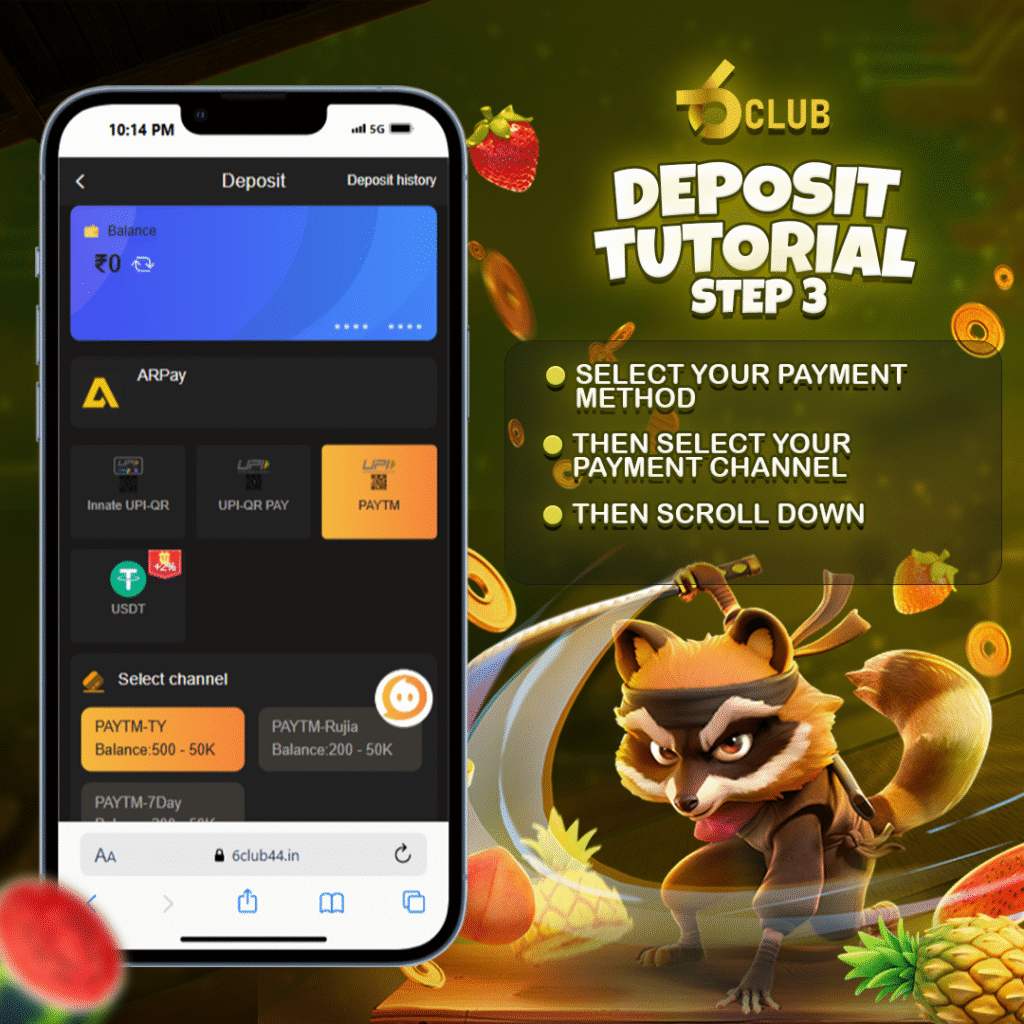
Step 4: Enter the Deposit Amount
Choose the amount you want to deposit. You can either select a preset amount or input a custom amount.
Click the Deposit Button to proceed to the next step.
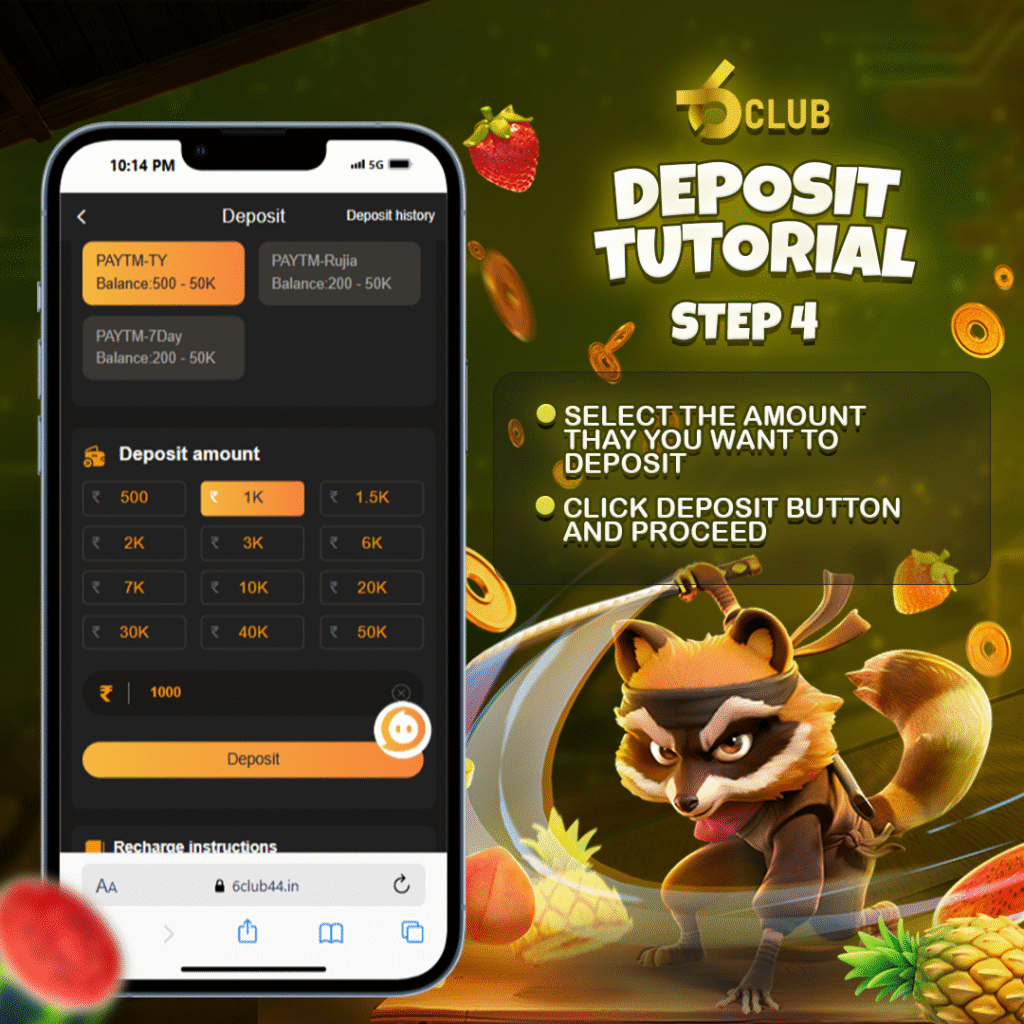
Step 5: Complete the Payment
You will be given two options to finalize your payment:
Option 1: Scan the provided QR code to complete the payment instantly.
Option 2: Copy the designated payment channel details and send the amount manually using your preferred payment app.
Follow the prompts to confirm the transaction.
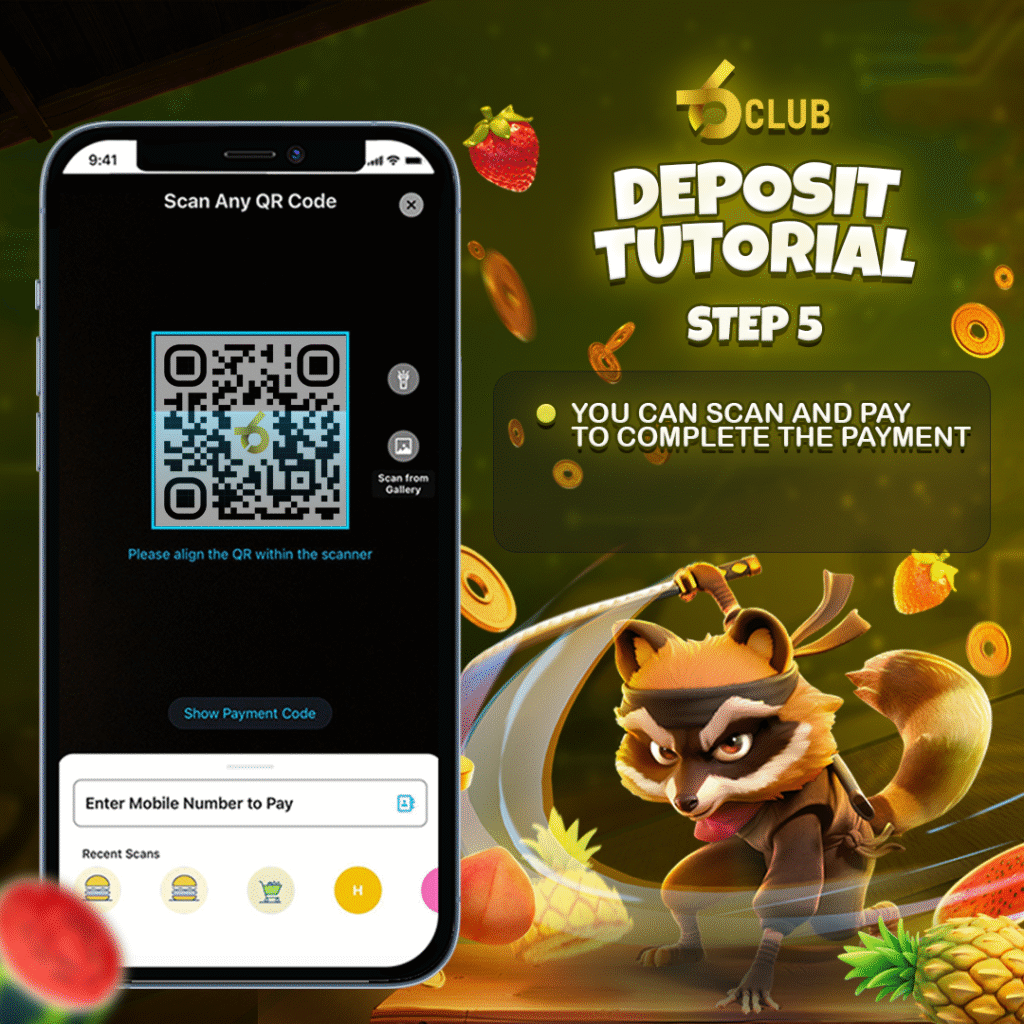
Once the payment is successfully completed, your deposit will be reflected in your 6 Club account within moments, and you’ll be ready to play your favorite 6 Club Games.
Need Help with Your Deposit?
If you encounter any issues while depositing, don’t worry! Our support team is here to assist you.
- Contact Live Chat Support: Click here to chat with us live.
- What to Provide:
- Your UID (User Identification Number).
- A screenshot of your transaction for quicker resolution.
Our team will work with you to resolve the issue promptly so you can continue enjoying the 6 Club Game without interruptions.
Deposit Options and Limits
At 6 Club, we offer a variety of payment methods to suit your preferences. Our platform ensures that all transactions are safe, reliable, and quick. Below is a breakdown of the most commonly used deposit options along with their limits:
Withdrawal Guide
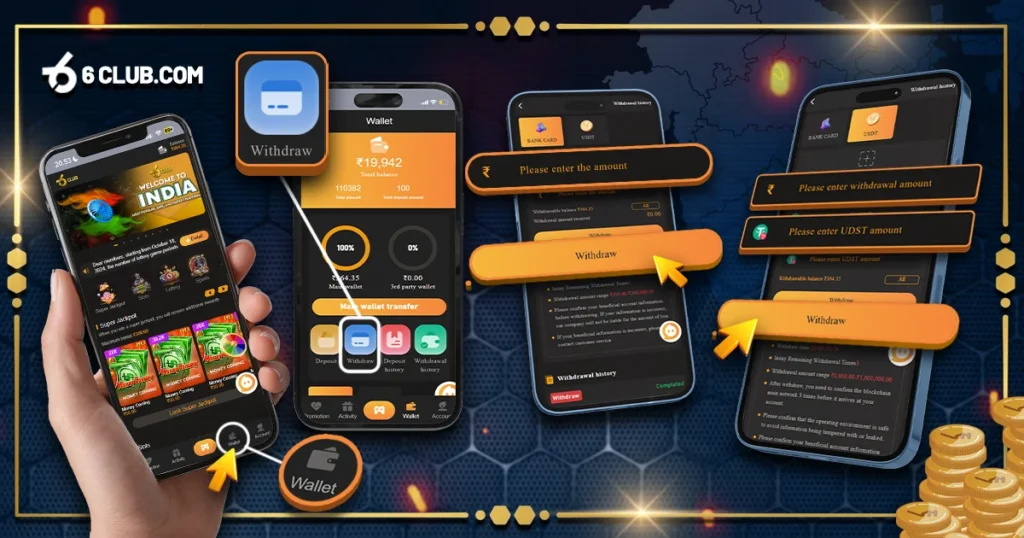
How to Withdraw at 6 Club
Withdrawing your winnings from 6 Club is just as easy as depositing funds. Before you can make your first withdrawal, your account may need to go through a verification process to ensure your identity and account security.
Step-by-Step Withdrawal Process:>
Step 1: Access Your Wallet
Login to your 6 Club account using your credentials.
Click on the Wallet Icon located on the homepage or in the menu.

Step 2: Enter Withdrawal Details
Input the amount you wish to withdraw.
Double-check the amount to ensure accuracy.
Click the Confirm Button to proceed.

Step 3: Track Your Withdrawal
Once the withdrawal request is placed, you can monitor its status in the Withdrawal Transactions section.
Keep an eye on the progress for updates on your withdrawal.
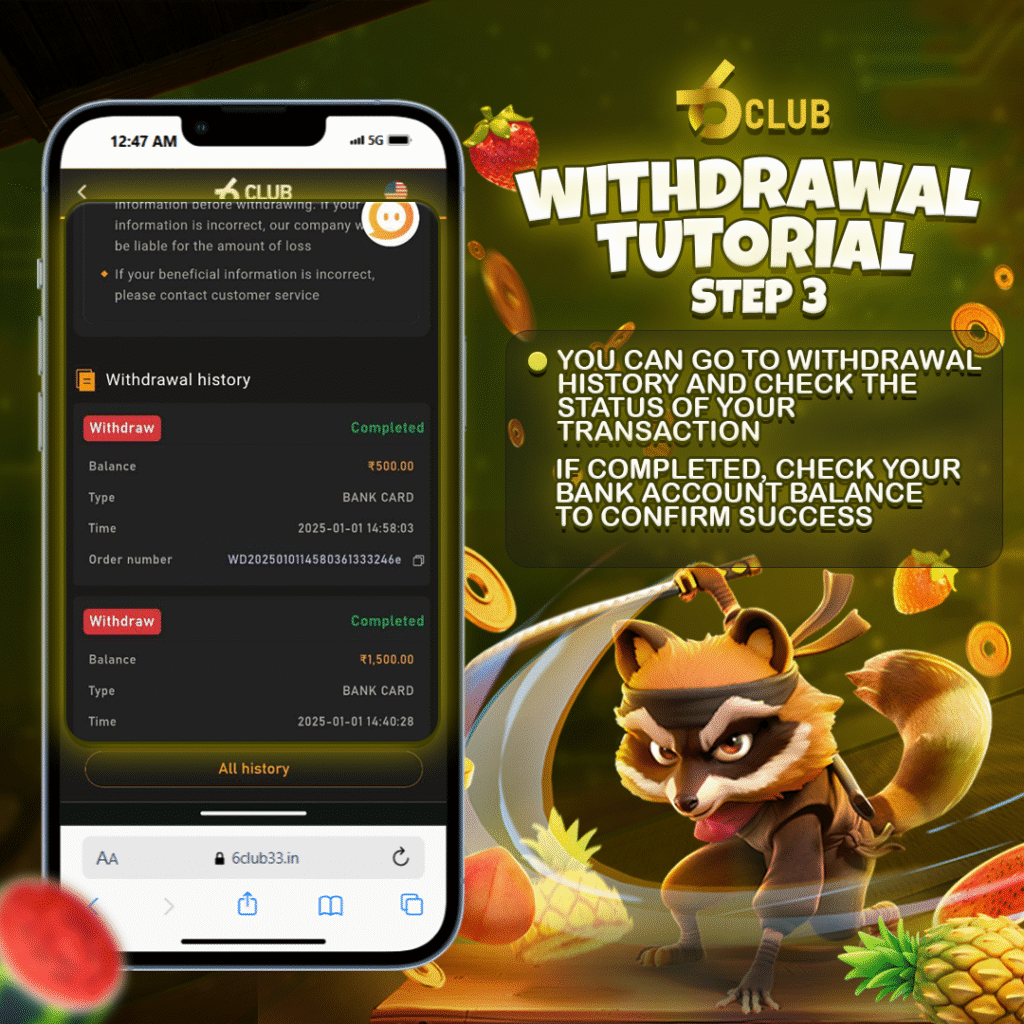
Need Help with Your Withdrawal?
If you face any issues with your withdrawal, we’re here to help! Kindly follow these steps for assistance:
- Go to Customer Service: Access the “Customer Service (Withdraw Success Not Receive)” section.
- Provide Necessary Documents:
- A Bank Transaction History Statement (PDF) for verification.
- Your UID (User Identification Number) to help us locate your account quickly.
Our support team will verify the details and resolve the issue as quickly as possible, ensuring you receive your funds without further delay.
If you need further assistance, don’t hesitate to reach out via 6 Club Login live chat support or customer service options.